I grew up in a photo family. My grandparents owned a photo developing business and so I’m sure you can imagine the number of photos our family has stored in boxes upon boxes.
Transferring those photos to digital either requires sending out the negative and not getting it back or trying to take a picture of a picture, which doesn’t yield the best results. Enter google’s app PhotoScan and now I can get these pictures in a digital format. It’s available for iOS and android. Maybe it’s been around for a while, but it’s new to me.
You just put the photo in the viewfinder and match up the 4 circles. Here are some photos I did today:

That’s a wallet photo of my dad. The app removes any glare, too.
This was the photo that got me looking for a solution. I wanted a copy of this pic of my sister and I.
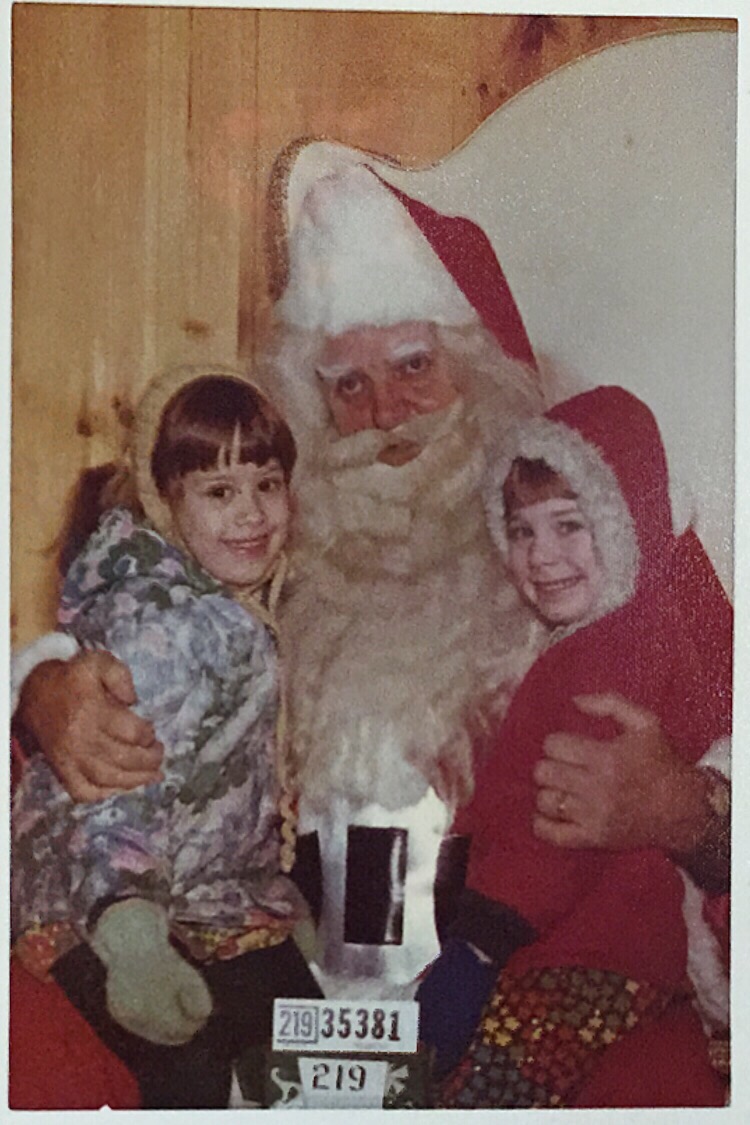
Not really sure why because that santa looks completely bored Lol ?
Finally getting the technique down a little better. Not getting too close is the key.
This is young me:

I’m having a tea party and no one came! Not quite sure how old I am here, but suffice to say it would be in the very early 1970s.
Of course, these pictures will never be crystal clear and the age discoloration isn’t going to go away. Anyway, this wasn’t any kind if sponsored post or the like. This is just a great tool for those of us with a lot of pre-digital age photos.

That’s a cool app! I scan old pictures on my printer but I’ll have to give this one a try. Love seeing little Lori.
My sister wanted to do something like this–I think this might be just what she is looking for. Thanks for sharing!
Plus, the pics of you and your sister are awfully cute!
Thanks. I was going thru a box of photos last week and thinking about how to easily turn them digital.
Unfortunately it’s not compatible with iPhones
I have an iPhone 6 and use it.